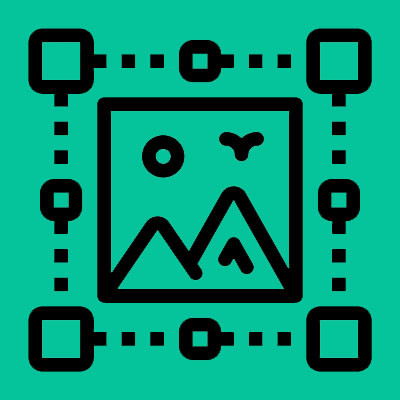The laptop is one of the great productivity tools in modern business. Their portability gives them immense value. There are some cons to using a laptop, however. One is the trackpad. While they have improved over the years, they are still not ideal, which is why you see many people who use a laptop for productivity bring along a wireless mouse. One of the biggest problems people run into is that they have a hard time with the click-and-drag feature on the trackpad and this makes working in certain programs maddening. Today, we have a tip to make this process much simpler.

Request a Consultation
1080 Titan Technologies strives to provide the best comprehensive IT, Computer, and Networking services to small businesses. We can handle all of your organization's technology challenges.
Contact UsContact Us
Learn more about what 1080 Titan Technologies can do for your business.
8735 Dunwoody Place #6684,
Atlanta, Georgia 30350
Call us: (404) 800-7946